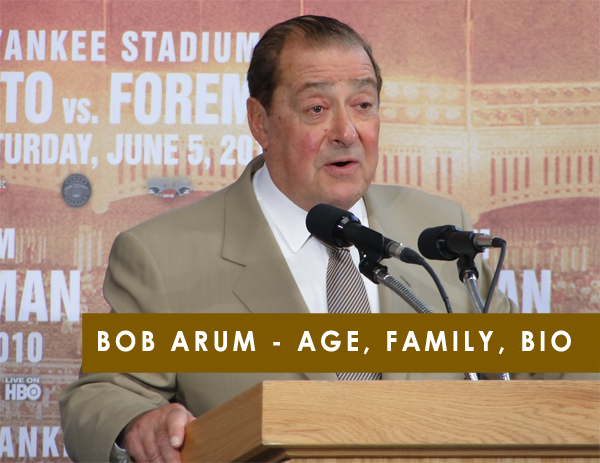6 Best iOS Emulators for PC (Windows and macOS)
Check out the best iOS emulators for PCs (Windows and macOS) you should consider for mobile application testing. Ios emulators allow you to run ios apps on your Windows or macos computer. They are invaluable tools for developers testing ios apps and also useful for accessing ios-only apps and games. This comprehensive guide covers the top ios emulators for PC available today.
An ios emulator is software that replicates the ios environment on non-Apple devices. It enables you to run ios apps on Windows and macos devices.
Ios emulators serve multiple purposes:
- Testing ios apps – Developers can test their ios apps for bugs and compatibility without needing an iphone or ipad.
- Accessibility – They allow PC users to access ios-exclusive apps and games.
- Ios development – Emulators simulate the ios environment needed to develop ios apps on PC.
This makes ios emulators essential for developers as well as users who wish to use ios apps on desktop devices.
Choosing the right one can be difficult given the number of options available. This guide will cover the core criteria for picking the best ios emulators and review the top 6 picks that deliver great performance and features.
Benefits of Using ios Emulators
Here are some of the biggest advantages of using ios emulators on PC:
App Testing
Ios emulators allow developers to comprehensively test ios apps for bugs, glitches, and compatibility issues across device types and ios versions without needing an ios device. Most emulators simulate popular iphone and ipad models.
Accessibility
Many apps and games are only available on ios devices. Emulators bring thousands of ios-exclusive offerings to the PC platform.
Ios Development
Emulators perfectly simulate the ios environment with the same frameworks and tools as Xcode on macos to build, test and debug ios apps using only a Windows computer.
Considering these benefits, ios emulators are indispensable tools for any ios developer and extremely useful for any PC user looking to access ios apps.
Criteria for the Best ios Emulators
Here are the core features and capabilities to look for in an excellent ios emulator:
Compatibility
The emulator should work flawlessly on Windows 10, 11 and macos versions. Poor compatibility causes glitches and limits functionality.
Performance
It should provide smooth app performance matching or exceeding that of actual devices. Apps should launch fast without lags or crashes.
User Interface
Look for an intuitive and responsive design allowing easy app installation and navigation. Some offer a desktop-style interface while others mimic actual ios devices.
Latest ios Support
The emulator should simulate the latest ios versions like ios 15 and ios 16 to test apps against the newest sdks and frameworks.
Features
Additional useful capabilities include multi-device profiles, developer tools integration, cloud syncing across devices etc. Based on your usage.
Using these criteria, we have picked the very best ios emulators for PC available today.
Top 6 ios Emulators for PC
Based on the above criteria, we have curated top picks across free and paid emulators for Windows and macos.
1. Corellium
Corellium is an enterprise-grade ios and Android emulator for security research and mobile development. It provides unparalleled realism in simulating iphone, ipad and other ios and Android devices using advanced virtualization.
[Features]
- Near real-time replication of actual ios and Android device functions
- Supports latest ios 16 and Android 13
- Edge and corner case testing for exploit research
- Advanced app analytics and debugging tools
- Team collaboration tools
- Enterprise-grade access controls and security protocols
[Pros]
- Most accurate and advanced ios/Android virtualization
- Identical performance to real devices
- Powerful security research capabilities
- Integrates with developer workflows
- Available for on-premise or cloud deployment
[Cons]
- Very expensive subscription plans
- Not designed for casual app testing or access
- Requires high performance infrastructure
2. Ipadian
Ipadian is a popular freemium ios emulator for Windows to run ios apps and games on desktop. It recreates an ipad environment closely mimicking the look and functions of actual ipads.
[Features]
- Free to download with optional in-app purchases
- Simulates ipad interface
- Supports ios 9 with limited ios 10/11 functionality
- Offers desktop-style ios access
- Good app performance
- Easy to set up and use
[Pros]
- Free basic functionality
- Intuitive desktop-style interface
- Decent app performance for popular apps and games
- Mimics ipad environment closely
[Cons]
- Dated ios support
- Cannot extensively test apps
- No developer or power user tools
3. Smartface
Smartface is a premium, all-in-one enterprise mobile app development suite for ios, Android and Windows apps. Its ios emulator enables web developers to build truly native ios apps using web technologies and also test them comprehensively.
[Features]
- Native app development using web tech like HTML5
- Live preview when building apps
- Test across multiple device types
- Debugging and native integration
- Additional native app development features
- Integrated backend services
[Pros]
- Unified native, hybrid and web IDE
- Rapid mobile app development
- Built-in testing and debugging
- Good performance and stability
- Additional cloud services
[Cons]
- Not optimized just for emulation
- Steep learning curve for some functions
- Can be expensive for large teams
4. APP.IO
APP.IO allows web developers to quickly build ios apps online using HTML5/hybrid technology and instantly test them on its built-in ios emulator with support for both iphone and ipad devices.
[Features]
- Cloud-based app builder
- Drag and drop app building
- Integrated ios emulator
- Test across iphone and ipad
- Easy collaboration
[Pros]
- Very fast no-code app building
- Streamlined testing integrated with the editor
- Intuitive and easy to use interface
- Great for quick prototyping
[Cons]
- Functionality limits for complex hybrid apps
- No advanced emulator customization
- Limited extended team functionality
5. Xamarin testflight
Xamarin testflight allows developers to test ios and tvos apps directly on Windows or Mac over a wifi connection. It streams an ios device to the computer for comprehensive app testing before release.
[Features]
- Remotely access and control ios devices
- Test apps over wifi with live streaming
- Supports iphone, ipad and Apple TV
- Integrates with Visual Studio
- Advanced performance monitoring
[Pros]
- Test apps on actual devices remotely
- Low latency video streaming
- Seamless devops integration
- Supports manual and automated testing
[Cons]
- Requires a macos device
- Limited to testing phase only
- Cannot emulate advanced developer tasks
6. Electric Mobile Studio
Electric Mobile Studio is a premium ios emulator bundled with the powerful Electric SDK for creating native ios apps with javascript. It closely replicates ios devices for efficient testing.
[Features]
- Native ios development with web tech
- Embedded ios emulator
- Pixel-perfect design rendering
- Test across iphone and ipad
- Integrates with Visual Studio
[Pros]
- Build and test ios apps natively
- Embedded emulator simplifies workflow
- Feature-rich native app development
- Excellent performance
[Cons]
- Expensive subscription plans
- Overkill for just testing/access needs
- Requires knowledge of web technologies
Comparison of the Top ios Emulators
Here is a broad comparison of the top emulators based on key performance parameters:
Performance
Corellium offers unmatched real-device performance while smartface and Electric Mobile Studio also emulate ios smoothly. Ipadian performance is decent but APP.IO and Xamarin testflight have limitations without real devices.
Platform Compatibility
All emulators support Windows devices. Only Corellium, Xamarin testflight and smartface provide official macos support as well.
Ease of Use
Ipadian, APP.IO and Xamarin testflight are the simplest to set up and use. Corellium and Electric Mobile Studio have a steep learning curve. Smartface balances both well.
Features
Corellium leads in advanced security testing features while smartface excels at unified app development and testing. Xamarin testflight offers seamless real device testing. Others provide core emulator functionality.
How to Install and Use ios Emulators on PC
While each emulator has specific setup steps, the general installation process is straightforward:
Step 1: Download and install the ios emulator software on your Windows or macos machine
Step 2: Select your desired ios device profile from the emulator
Step 3: Access the App Store tab on the emulator and search for apps
Step 4: Download apps from the App Store to use them just like on an iphone or ipad
Step 5: Optionally integrate emulator with development tools you use e.g. Xcode, Visual Studio etc.
Here are some optimization tips:
- Use the newest emulator software updates for best compatibility
- For gaming, set graphics configuration to maximize performance
- On Windows, enable Hyper-V for improved emulator efficiency
Properly setting up these emulators ensures you can build and test apps faster or play ios games and run apps seamlessly on desktop devices.
Frequently Asked Questions
Here we answer some commonly asked questions about ios emulators:
What is an ios emulator?
An ios emulator is software that mimics the environment of iphone, ipad and other ios devices on a Windows or Mac computer allowing you to run ios apps.
Can ios emulators run all ios apps?
Most can run 85-90% of simple apps and games. Complex graphic-intensive apps may face performance issues on emulators.
Are ios emulators legal?
Using legally acquired ios firmware and apps on emulators just for personal use is 100% legal. Commercial use restrictions can apply.
Can I use ios emulators for gaming?
Yes, emulators allow playing all genres of ios games quite smoothly on desktop devices, expanding your gaming library.
Conclusion
- Ios emulators bring the power of iphone and ipad apps to Windows and Mac devices for developers, testers and general users.
- The best ios emulators are measured by performance, realism in mimicking ios, features and stability across platforms.
- Leading options today for enterprise testing are Corellium and smartface while more mainstream free tools include ipadian and APP.IO.
Based on your specific needs – app testing, development or general usage – evaluate emulators using the criteria in this guide to pick the right one to fit your requirements. With the growing quality and maturity of ios emulators, they are fast becoming indispensable tools on desktop platforms.
References
- [1] Corellium Features. Retrieved from https://www.corellium.com/product
- [2] ipadian Emulator for PC Platform. Retrieved from https://www.ipadian.app
- [3] Smartface Cross Platform Toolkit. Retrieved from https://www.smartface.io
- [4] Working of Xamarin testflight Explained. Retrieved from https://dotnet.microsoft.com/apps/xamarin/test-cloud
- [5] HTML5 Based Hybrid App Development. Retrieved from https://docs.app.io
- [6] Electric Mobile Studio Emulator Capabilities. Retrieved from https://electricplum.com